Returning an Amazon rental can be a breeze if you know the ins and outs of the process. So, you’ve rented a book or textbook from Amazon, and now it’s time to send it back. But how exactly do you go about returning your rental? Well, here’s the lowdown.
First things first, make sure you’re familiar with Amazon’s return policy for rental books. Understanding the guidelines will help you avoid any unnecessary hiccups along the way. And let me tell you, returning rentals on time is crucial! Not only does it save you from late fees but also ensures a smooth experience for everyone involved.
Whether it’s a textbook or any other rental item, this guide will walk you through the steps needed to return your Amazon rental hassle-free. So let’s dive in and get those rentals back where they belong!
Now that we’ve set the stage, let’s explore how to navigate through this process smoothly and efficiently.
Drop-off Options for Amazon Rentals
Returning your Amazon rentals is a breeze with the various drop-off options available. Whether you prefer convenience or flexibility, Amazon has got you covered. Here’s everything you need to know about returning your rentals hassle-free.
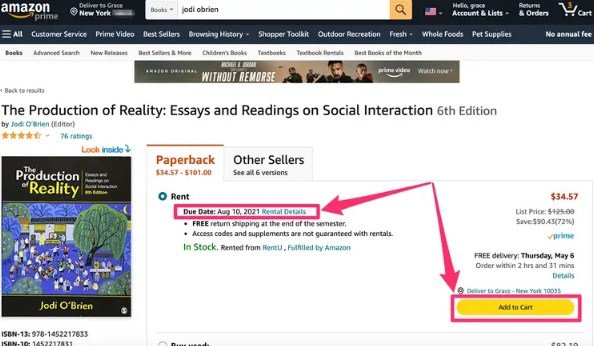
Locating Drop-off Locations Near You
Finding a drop-off location near you is quick and easy thanks to the user-friendly Amazon website or app. Simply follow these steps:
-
Visit the Amazon website or open the app on your mobile device.
-
Sign in to your account.
-
Navigate to the “Your Orders” section.
-
Locate the rental item you wish to return.
-
Click on “Return or Replace Items.”
-
Select your preferred drop-off option from the list provided.
Benefits of Using Amazon Locker
One of the most convenient drop-off options offered by Amazon is their Locker service. Here are some key benefits of using an Amazon Locker for returning your rentals:
-
24/7 access: With lockers located in various locations, you can return your rentals at any time that suits you best.
-
Secure and contactless: Rest assured that your rental items will be safely stored until they can be collected by an Amazon representative.
-
Say goodbye to long queues at post offices or shipping centers; simply drop off your textbook rental at a nearby locker and be on your way, with no lines or wait times.
Other Drop-off Options
In addition to Amazon Lockers, there are alternative drop-off options available as well:
-
Authorized carrier locations for textbook rental terms: Certain carriers, such as UPS or FedEx, may accept returns on behalf of Amazon. Check with your local carrier for more information.
-
Post office drop-offs: If visiting a post office is more convenient for you, simply package up your rental and take it to the nearest post office branch.
Returning an Amazon rental has never been easier with these flexible drop-off options at your disposal. Choose the method that suits your needs and bid farewell to any return-related stress.
Understanding Amazon Rental Return Fees
Late or damaged rental returns from Amazon can result in additional fees. To avoid these charges, it is important to adhere to the return guidelines provided by Amazon. Before renting a product, it is crucial to review the terms and conditions to understand the fee policies.
Potential Fees Associated with Late or Damaged Rental Returns
-
Late Return Fee: Returning a rented item after the specified due date may incur a late return fee. This fee varies depending on the type of product rented.
-
Damage Fee: If a rented item is returned in a damaged condition, Amazon may charge a damage fee. The amount charged will depend on the extent of the damage and the value of the item.
How to Avoid Additional Charges by Adhering to Return Guidelines
-
Timely Returns: Ensure that you return your rental items within the designated timeframe mentioned by Amazon.
-
Proper Packaging: Package the rented items securely to prevent any damage during transit.
-
Careful Handling: Handle rented items with care to avoid any accidental damage while using them.
-
Follow Instructions: Follow any specific instructions provided by Amazon regarding returning the rental items.
Importance of Reviewing Rental Terms and Conditions
Reviewing rental terms and conditions is crucial for understanding fee policies:
-
Familiarize yourself with late return fees, damage fees, and any other potential charges that may apply.
-
Pay attention to specific requirements for packaging or returning certain types of products.
-
Take note of any restrictions or limitations on usage that could impact your ability to return items without incurring fees.
By understanding and adhering to these guidelines, you can ensure a smooth experience when returning rentals on Amazon while avoiding unnecessary fees.
Tracking and Confirming the Return
Returning an Amazon rental is a breeze when you know how to track and confirm your return. Follow these simple steps to ensure a smooth process:
Step-by-step guide on tracking your rental return through your Amazon account
-
Log in to your Amazon account and navigate to the “Your Orders” section.
-
Look for the rental item you wish to return and click on it.
-
Find the “Track Package” button or link associated with your rental order.
-
Click on “Track Package” to view the shipping status of your return.
How to obtain proof of return, such as a receipt or tracking number, for peace of mind
-
Once you’ve tracked your package, you can find valuable information like the carrier used and expected delivery date.
-
If you want additional proof of return, consider printing out the shipping label or packing slip associated with your rental order.
-
Keep any receipts or tracking numbers provided by the carrier as further evidence of returning the item.
Checking your account to ensure successful return processing
-
After sending back the rental item, allow some time for it to reach Amazon’s warehouse.
-
Visit “Your Orders” again and locate the returned product in question.
-
Check if it shows as “Returned” or “Refund in Progress,” indicating that Amazon has received and processed your return successfully.
By following these steps, you can easily track and confirm the return of an Amazon rental, giving you peace of mind throughout the process.
Remember, always keep track of important details like receipts, shipping labels, and tracking numbers for added assurance when returning rented products from Amazon’s website or books from their vast collection.
Handling Exceptions and Customer Support
Contacting Amazon’s Customer Support for Rental Returns
If you encounter any issues with returning your Amazon rental, reaching out to their customer support is the first step to take. Here’s how you can get in touch with them:
-
Call Amazon’s customer service hotline at [insert phone number].
-
Use the live chat feature on their website to connect with a representative.
-
Send an email to [insert email address] explaining your situation.
Dealing with Exceptions and Resolving Problems
Sometimes, exceptions may arise during the rental return process. Here are some common scenarios and how to manage them:
-
Lost Rentals: If you’ve misplaced the rented item, inform Amazon immediately. They will guide you through the necessary steps to resolve the issue.
-
Incorrect Items Received: In case you receive a different item than what was expected, contact customer support right away. They will assist you in returning the incorrect item and obtaining the correct one.
Effective Communication Tips for Customer Support
When interacting with Amazon’s customer support representatives regarding rental returns, keep these tips in mind:
-
Clearly explain your situation and provide relevant details.
-
Be polite and patient while communicating your concerns.
-
Ask for clarification if anything is unclear or if you need further assistance.
-
Keep records of all communication, including dates, names of representatives, and reference numbers.
Remember that effective communication can help streamline the resolution process.
Tips for a Smooth Rental Return Experience
Proper Packaging and Protection
-
When returning rented items, it’s crucial to package them securely to avoid any damage during shipment.
-
Use appropriate packaging materials such as bubble wrap or packing peanuts to provide cushioning and protection.
-
Ensure that fragile items are wrapped individually and placed in sturdy boxes to prevent breakage.
Retaining Original Packaging Materials
-
Hold onto all original packaging materials until after the return process is complete.
-
This includes boxes, inserts, manuals, and any other components that came with the rental.
-
Keeping these items intact will make the return process smoother and help avoid potential fees for missing parts.
Double-check Item Eligibility
-
Before initiating a return, take a moment to verify if the item is eligible for return according to the rental terms.
-
Check the rentals page or contact customer support if you’re unsure about the specific conditions for returning your rental.
-
Avoid surprises by confirming that the rental period hasn’t expired and that the item is still in acceptable rental condition.
By following these tips, you can ensure a hassle-free experience when returning your Amazon rental. Properly packaging and protecting rented items will minimize the risk of damage during shipment. Retaining all original packaging materials until after the return ensures nothing gets misplaced or lost. Lastly, double-checking item eligibility before initiating a return saves time and prevents any unexpected issues. With these simple steps in mind, returning your Amazon rental will be a breeze.
Conclusion
In conclusion, returning an Amazon rental can be a hassle-free process if you follow the right strategies. By considering drop-off options, understanding return fees, tracking and confirming the return, handling exceptions with customer support, and following some tips for a smooth experience, you can ensure a seamless rental return.
Firstly, explore the drop-off options available for Amazon rentals. Whether it’s dropping off at an Amazon Locker or using a prepaid shipping label, choose the option that suits you best.
Secondly, make sure to understand the rental return fees associated with your specific rental. Being aware of any potential charges will help you avoid surprises later on.
Next, always track and confirm your return to ensure it reaches its destination safely. This step provides peace of mind and helps resolve any potential issues promptly.
In case you encounter exceptions or face any challenges during the return process, don’t hesitate to reach out to Amazon’s customer support. They are there to assist you and provide solutions tailored to your situation.
Lastly, here are some additional tips for a smooth rental return experience: package the item securely using appropriate materials, keep all relevant receipts and documentation handy until the return is complete, and consider returning rentals well before their due dates to avoid any last-minute complications.
By following these strategies and tips, you can simplify the process of returning an Amazon rental and ensure a positive experience every time.
